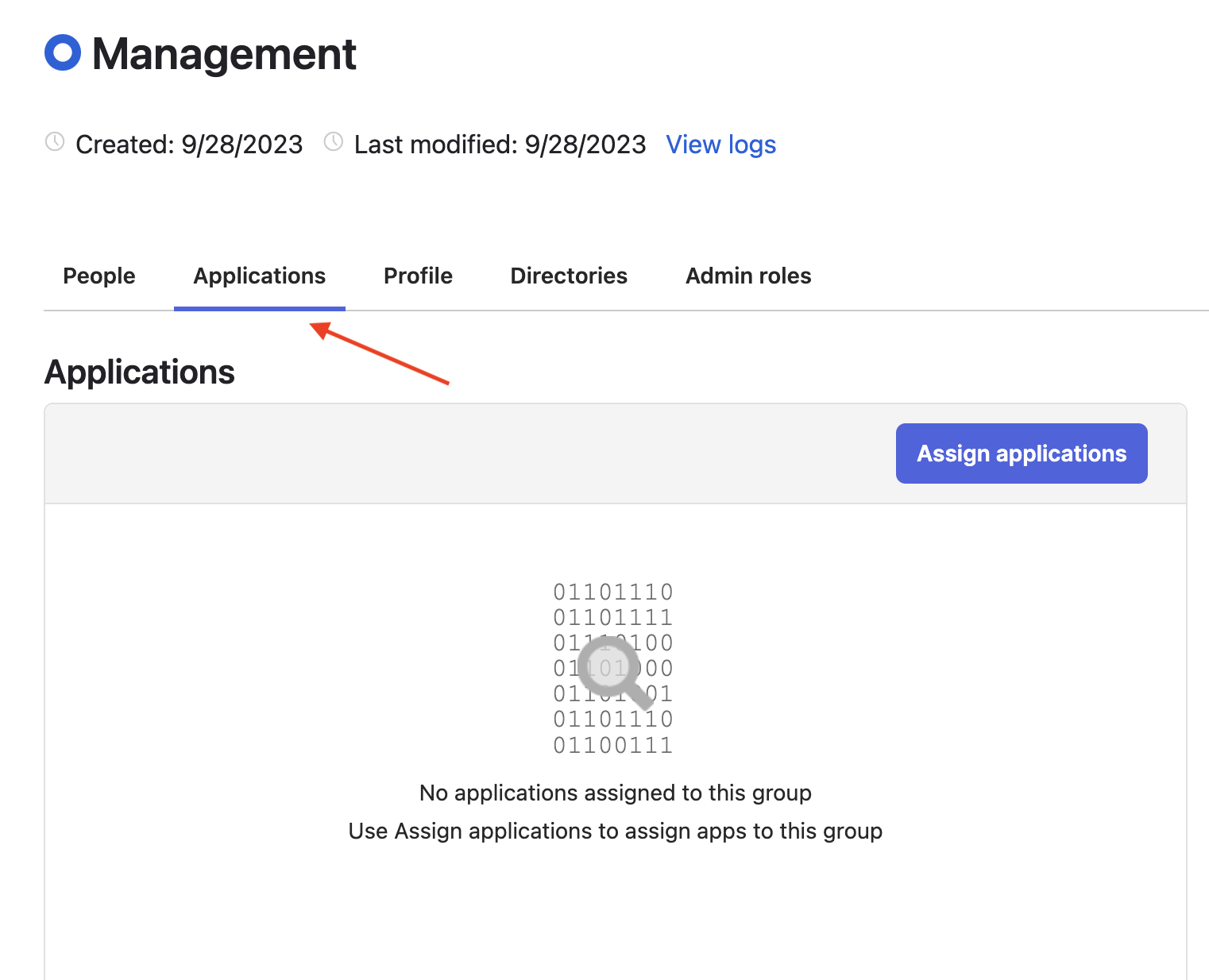Okta - Identity and Access Management
The following guide shows how to configure Okta as a SAML identity provider for Veezoo.
Create an enterprise application
Log into Okta.
In the sidebar, navigate to
Applicationsthen toApplications. Click onCreate App Integration.
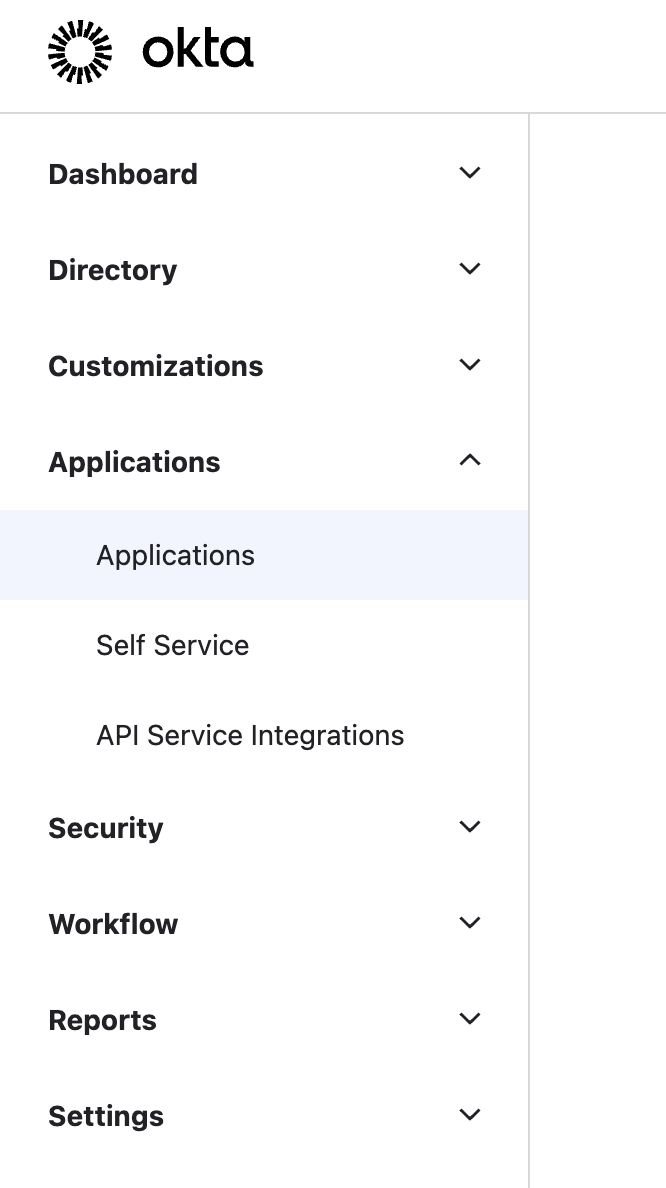
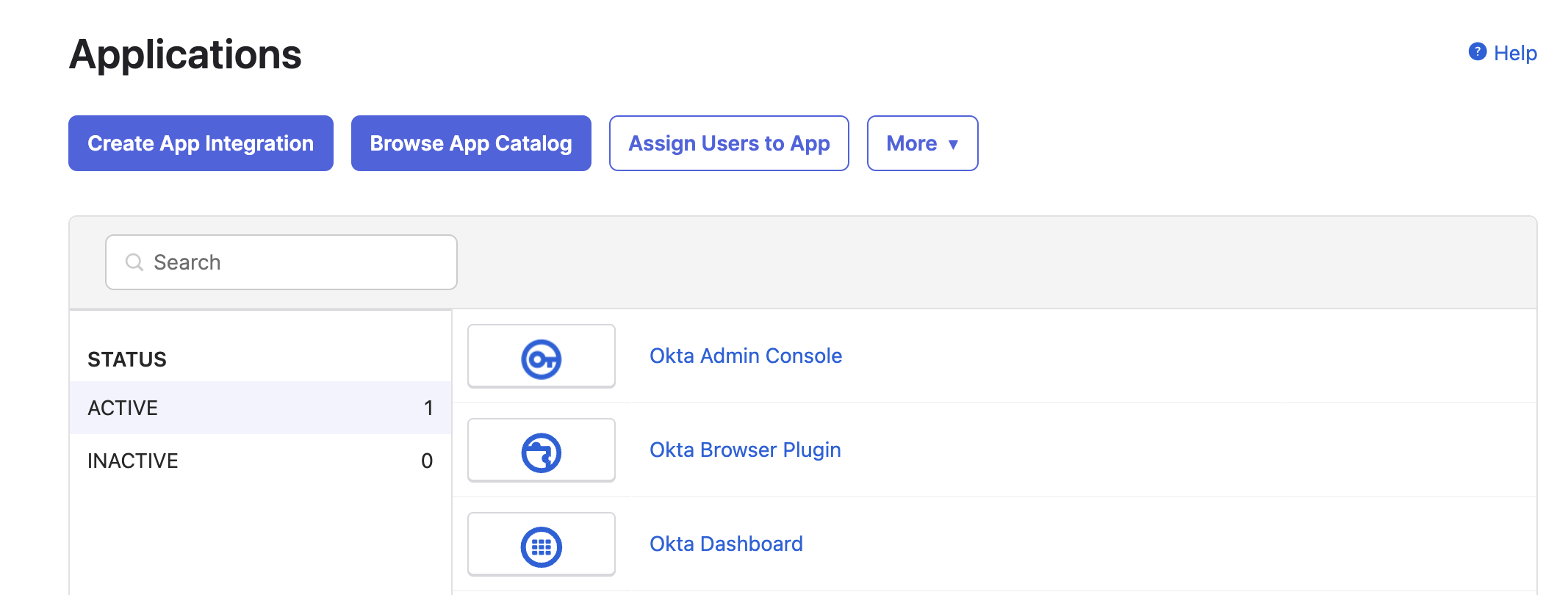
- Chose the option
SAML 2.0
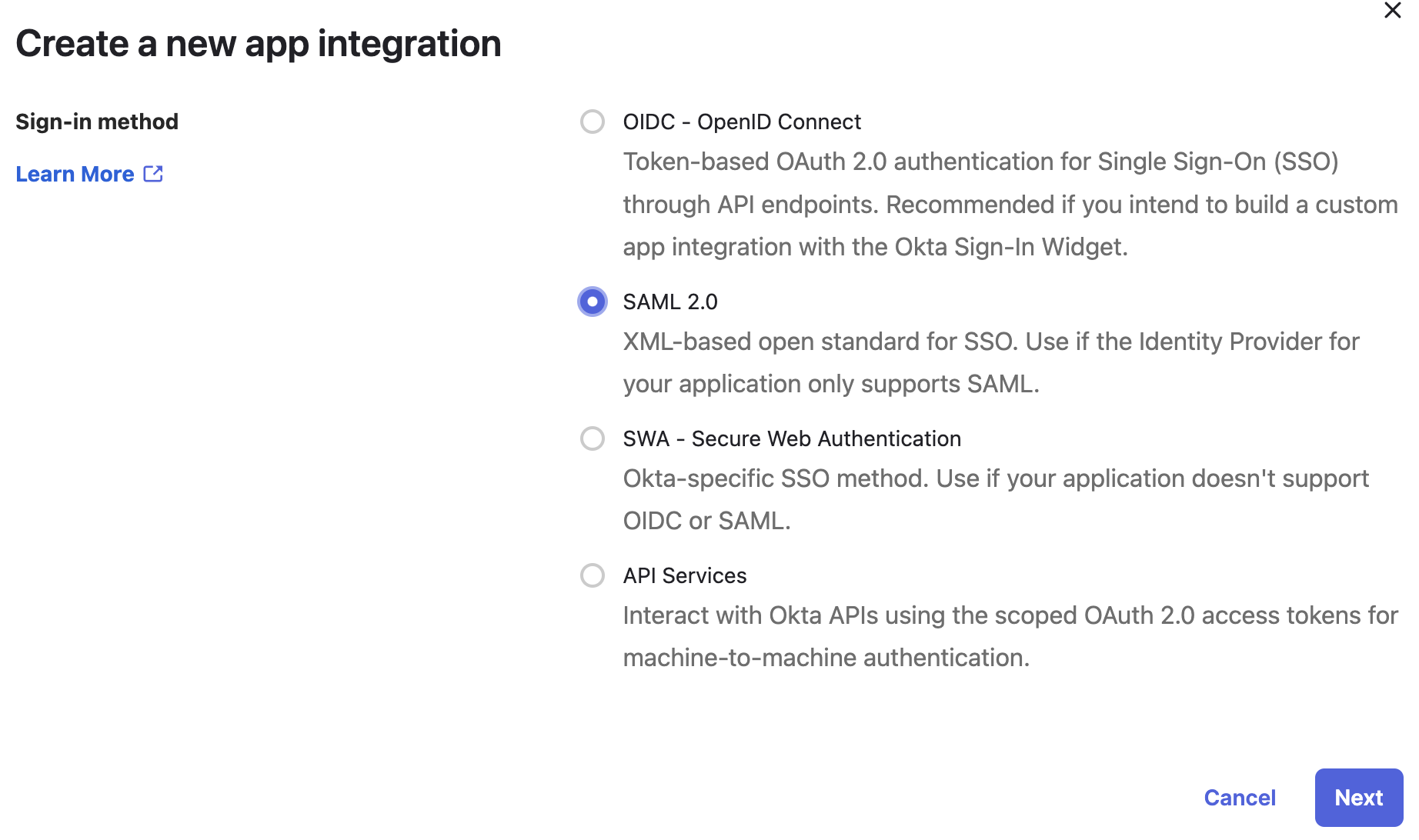
- Enter a name for the application and click on
Next
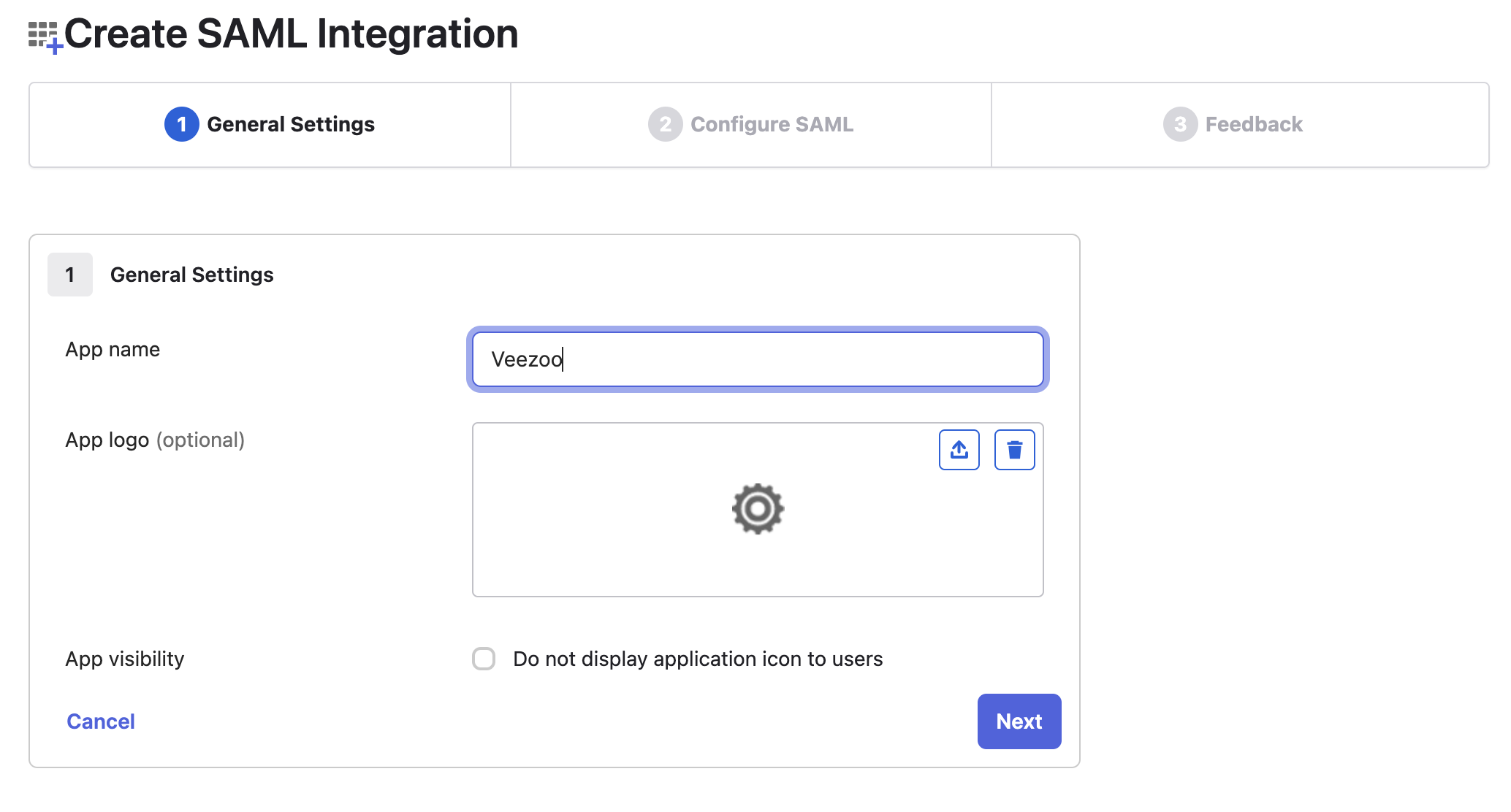
- Configure SAM
Set
Single sign-on URLtohttps://<subdomain>.app.veezoo.com/saml/callbackwhere <subdomain> is your Veezoo-subdomain.Set
Audience URI (SP Entity ID)tohttps://veezoo.com/saml
Scroll further down.
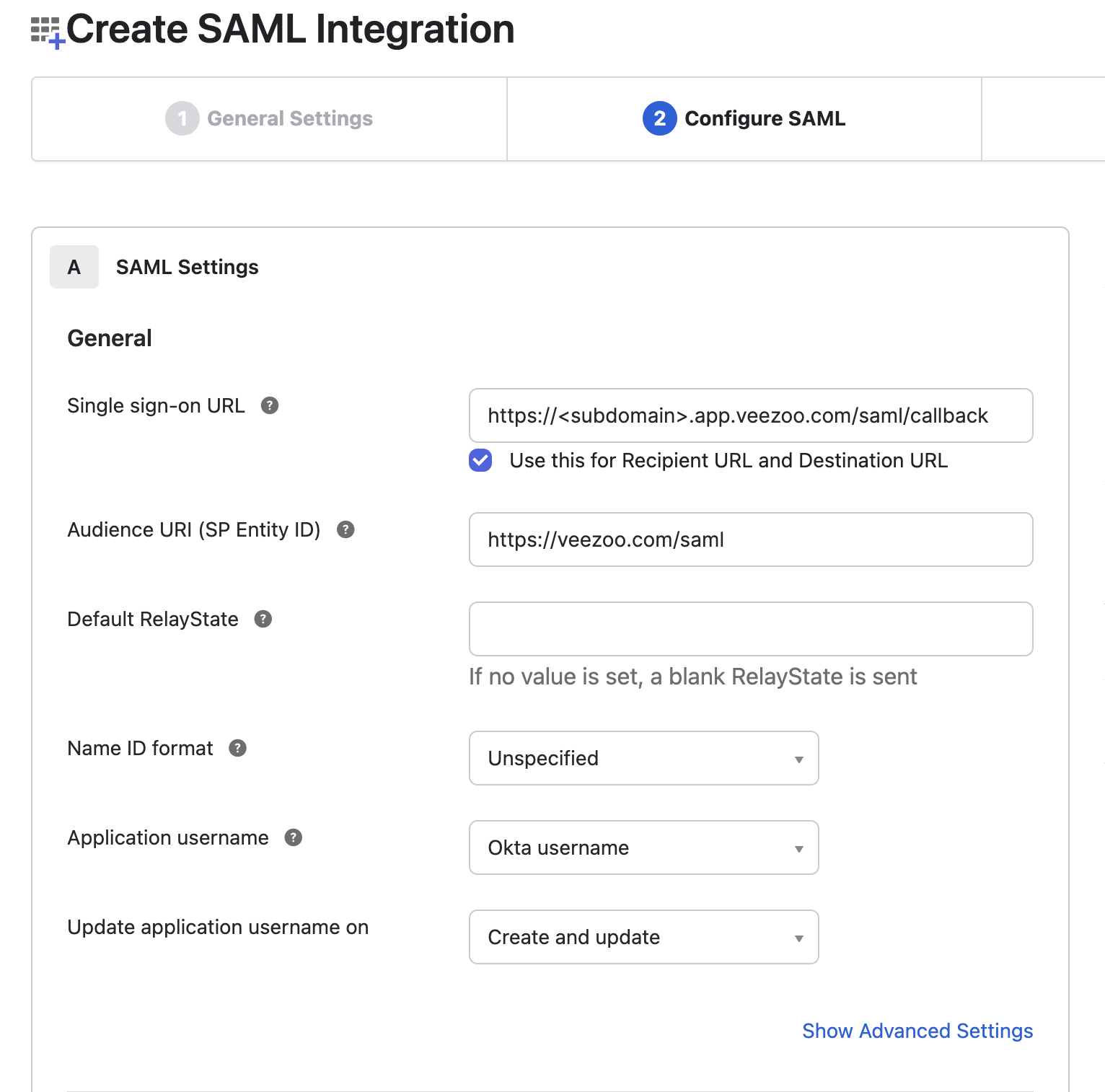
- (optional) Configure
Attribute StatementsandGroup Attribute Statements. This is additonal information about the user that will be shared with Veezoo. When configuring Veezoo later, this information can be used, to automatically set usernames, set group memberships (which then can be used to assign roles e.g.), etc.
The following is simply an example, values and filters (probably) will differ in your usecase.
Scroll down and and click on Next
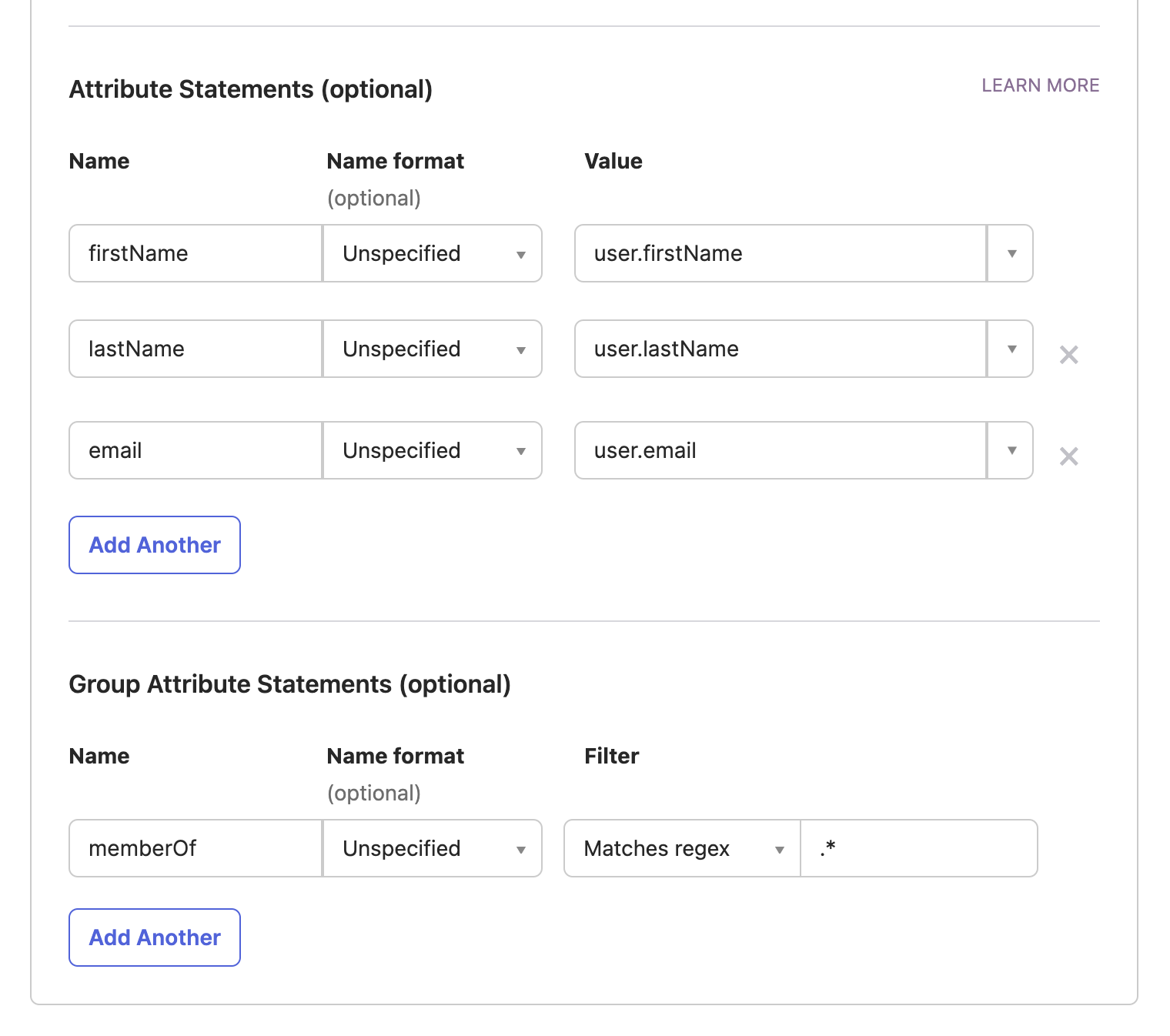
- Give feedback and click on
Finish
Configure Veezoo
Configure and enable single sign-on in Veezoo Admin according to the documentation.
You can find the Entity Provider Metadata here:
- In the Okta-sidebar, navigate to
Applicationsthen toApplications. Click on your newly createdveezooapplication (or what you called it).
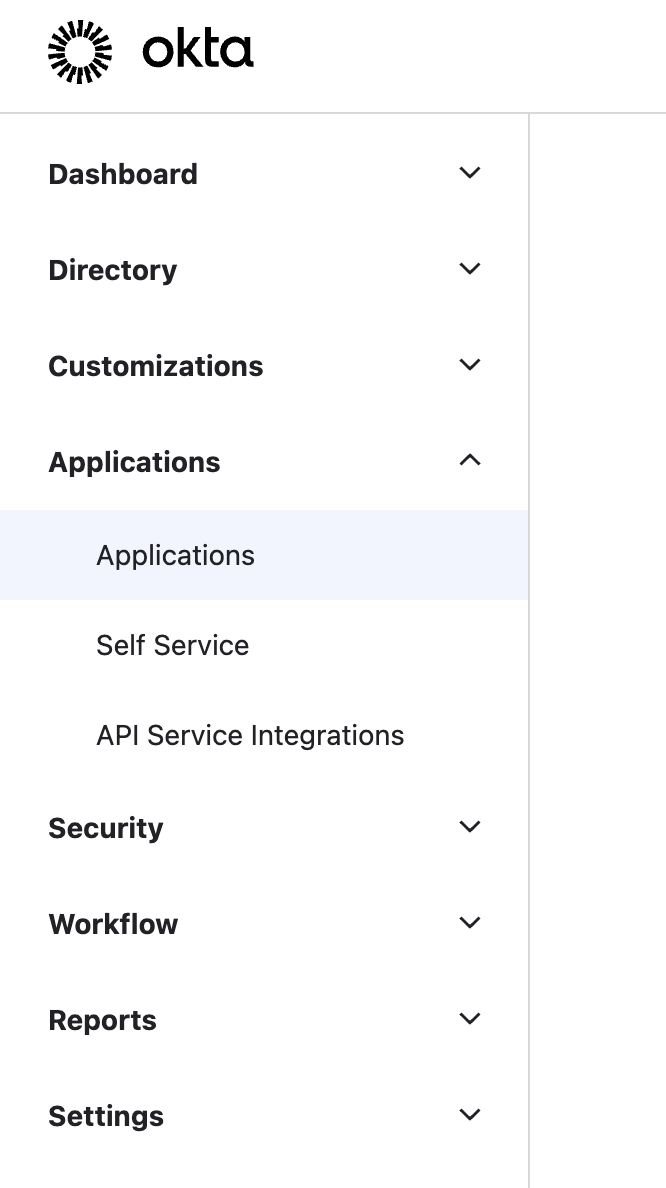
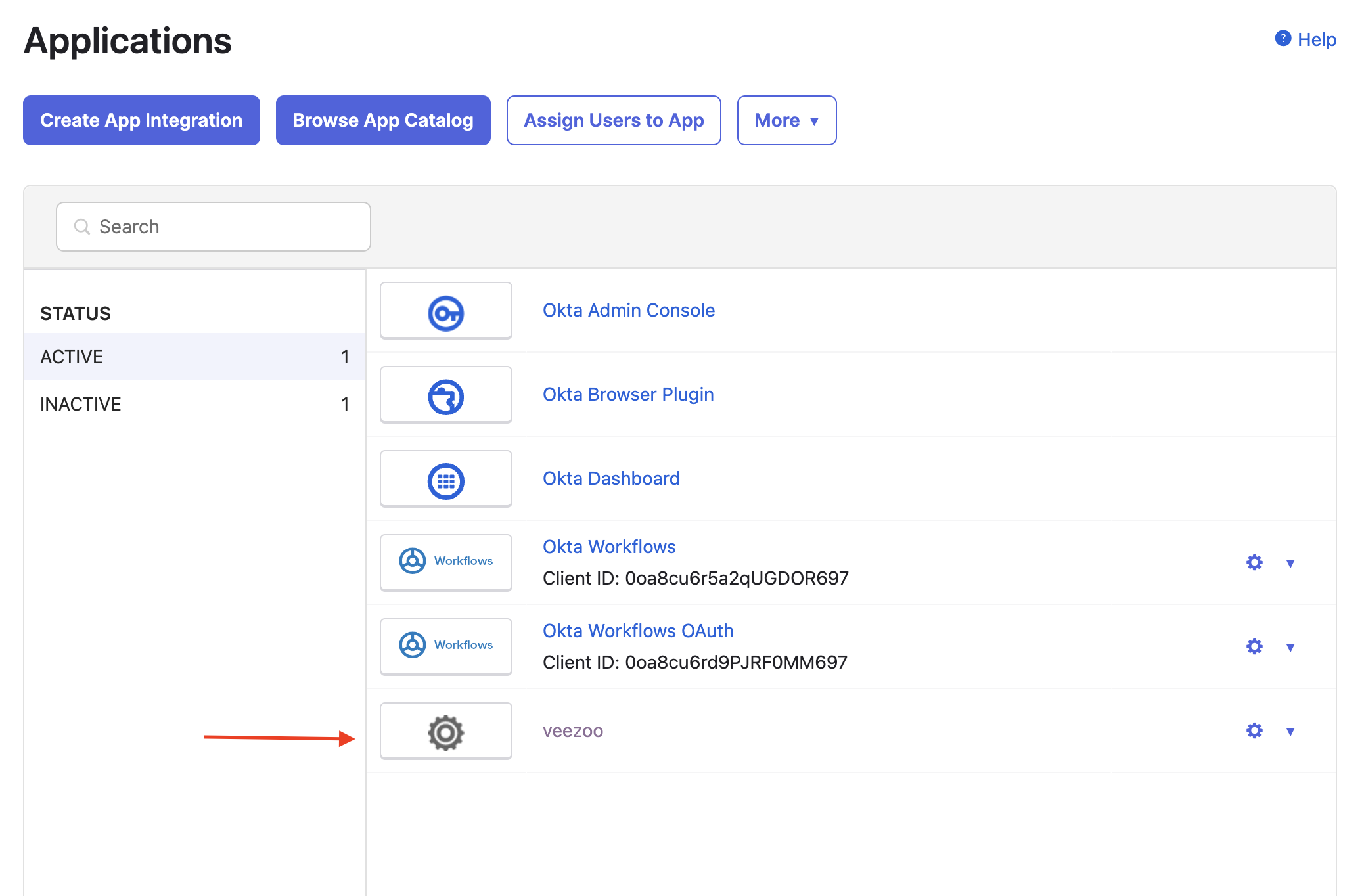
- Click on
Sign Onand copy theMetadata URL
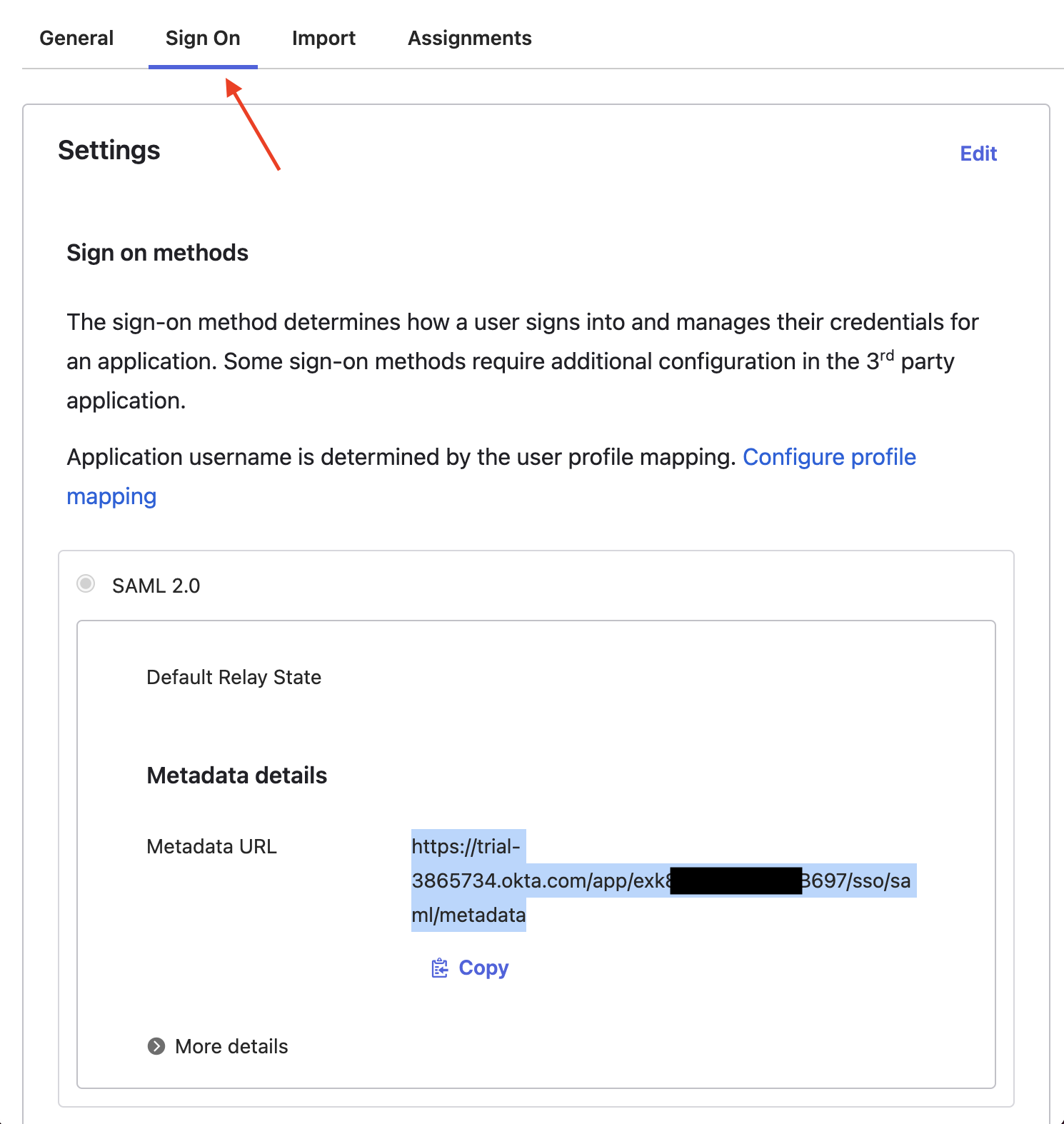
- Paste this URL into your browser. You can now copy and paste the displayed text into Veezoo as
Entity Provider Metadata
Provide access to users
Access for people
- In the sidebar, navigate to
Directorythen toPeople. Click on the person you want grant access to Veezoo.
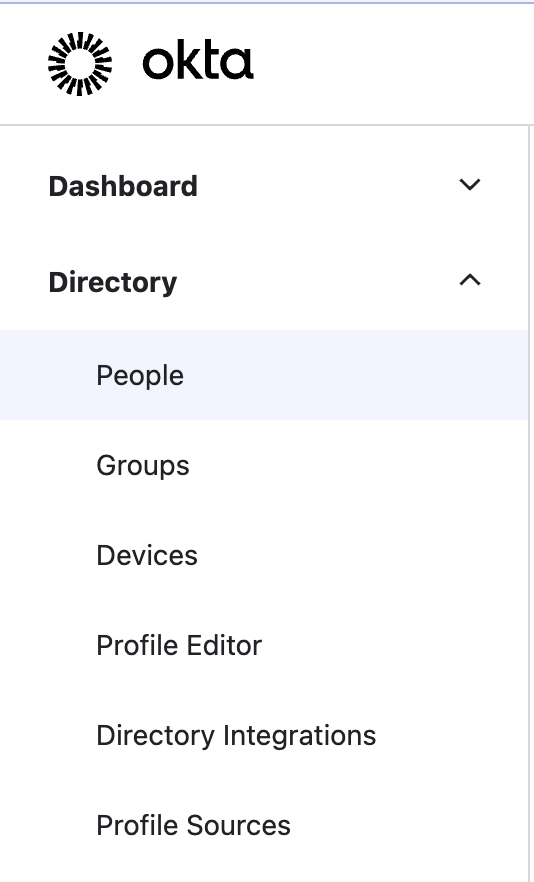
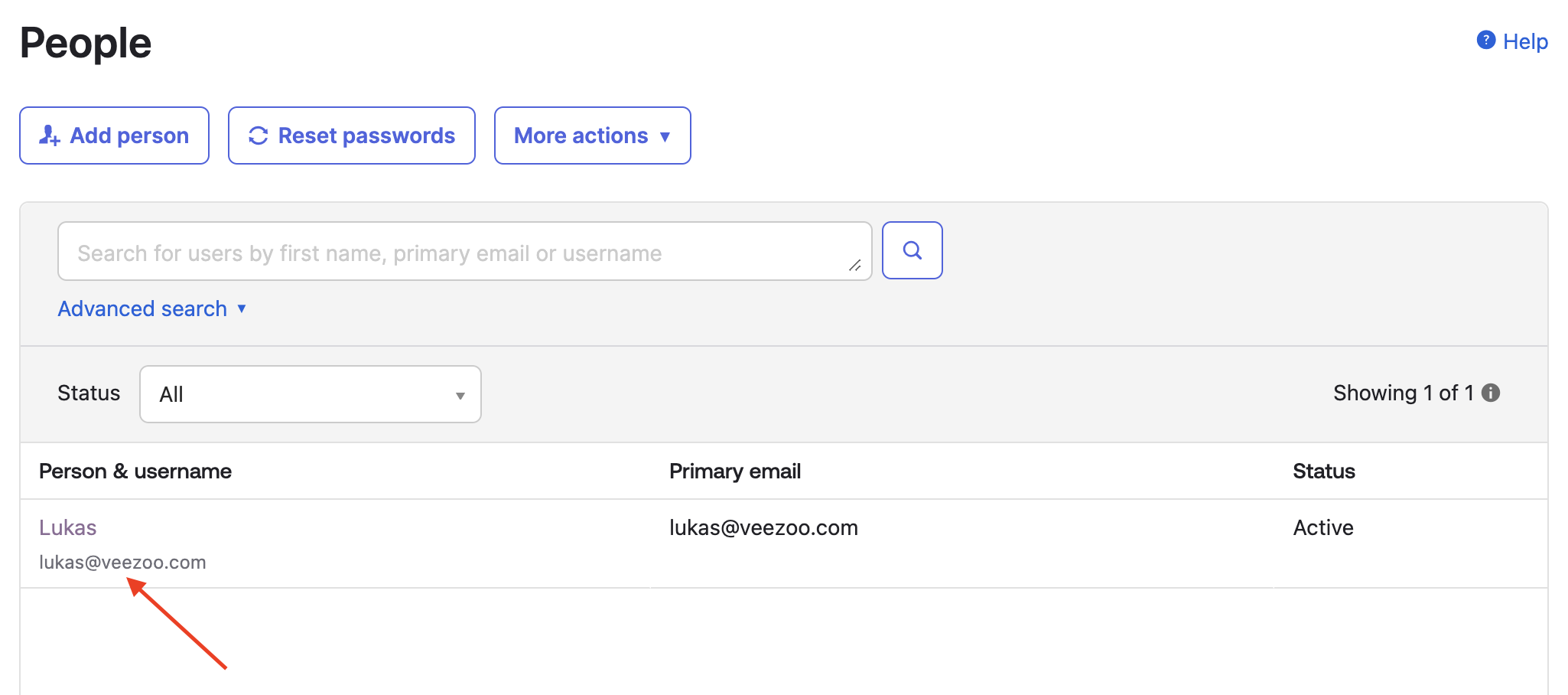
- Click on
Assign Applicationsand select Veezoo
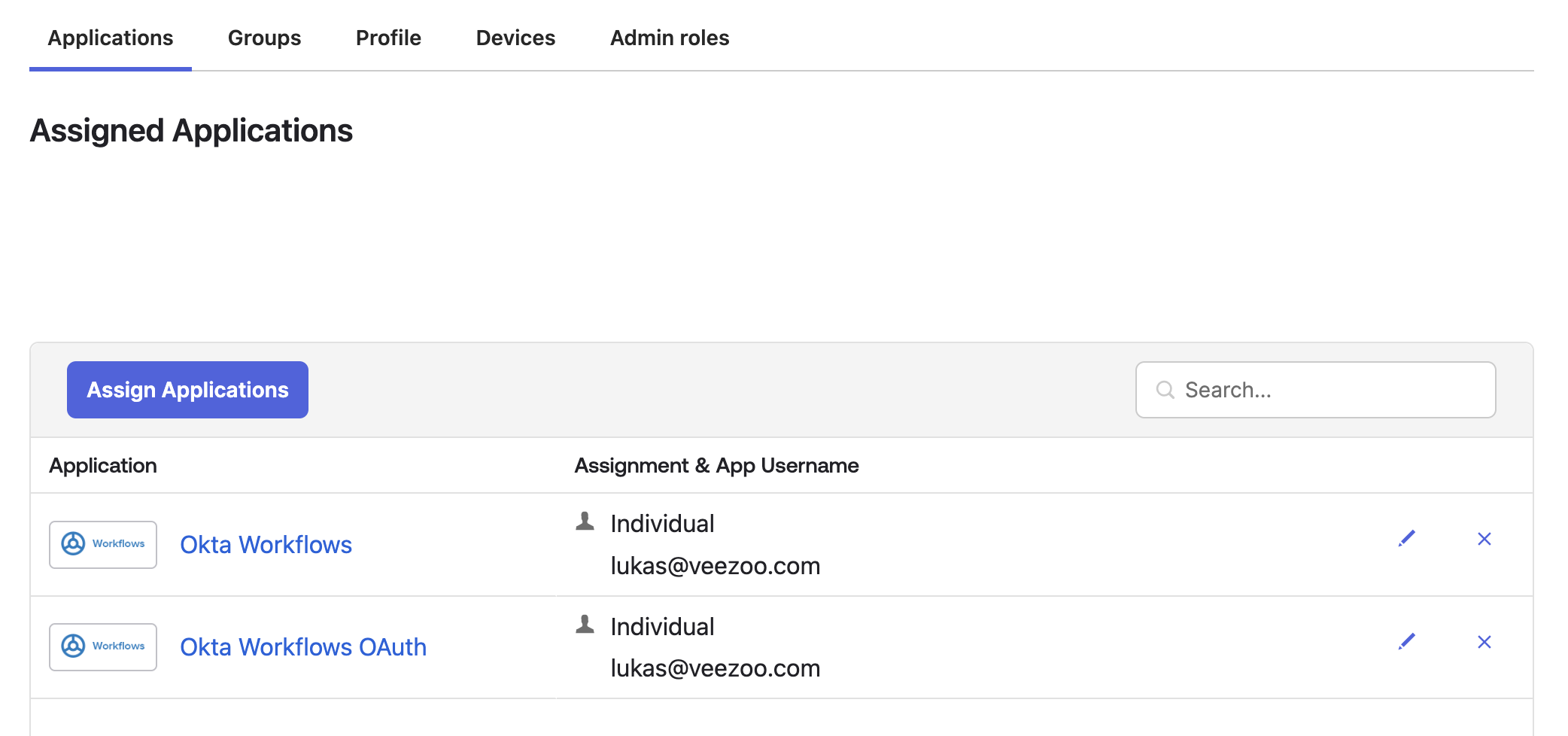
Access for groups
- In the sidebar, navigate to
Directorythen toGroups. Click on the group you want grant access to Veezoo.
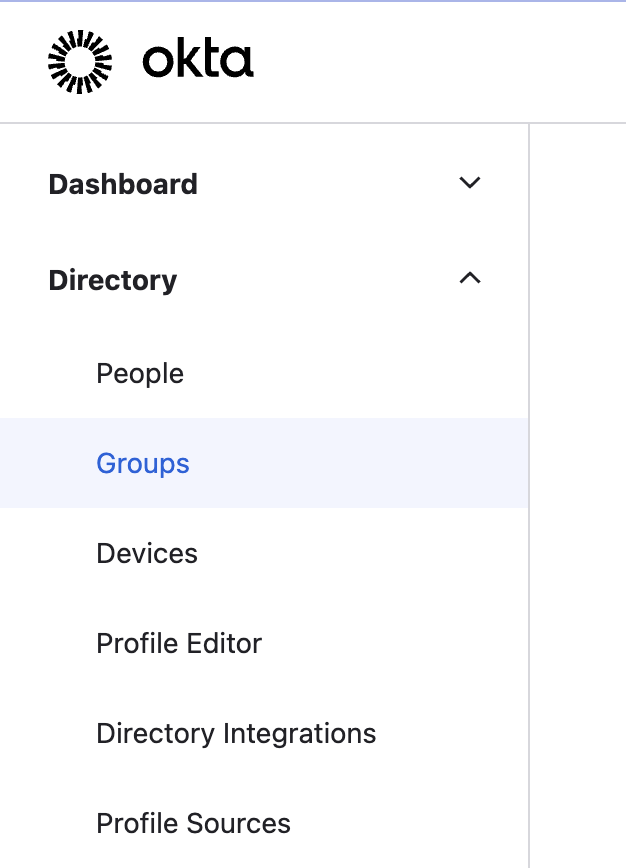
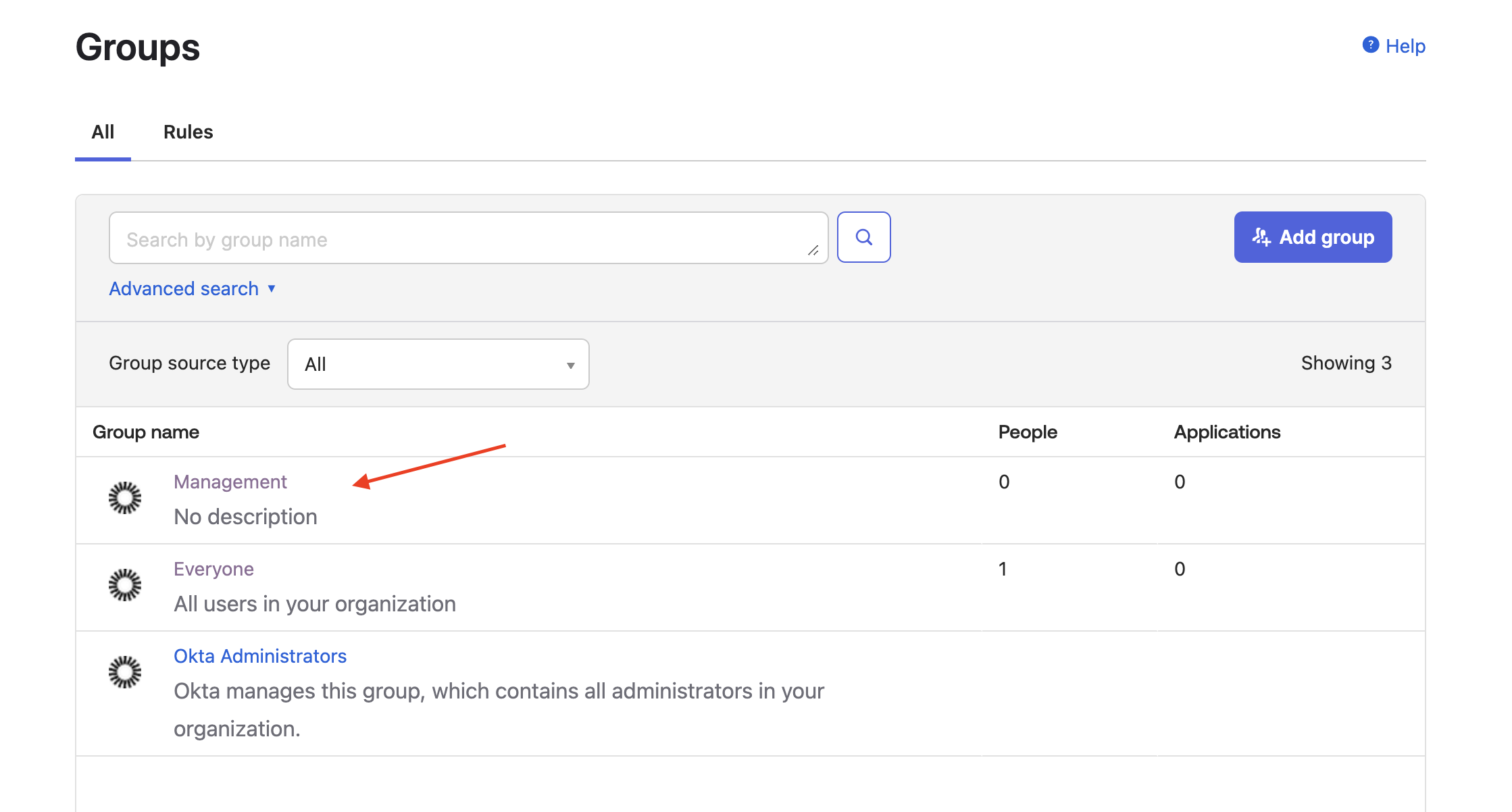
- Select
Applicationsand click onAssingn applications. Select Veezoo.