User Roles and Access Management
In Veezoo Admin, you have the capability to define roles and assign them to users. This provides fine-grained control over the access and permissions of your users within Veezoo, helping to ensure the right people have access to the right data and tools.
Defining Roles
Defining roles can be accomplished through the Roles page in Veezoo Admin.
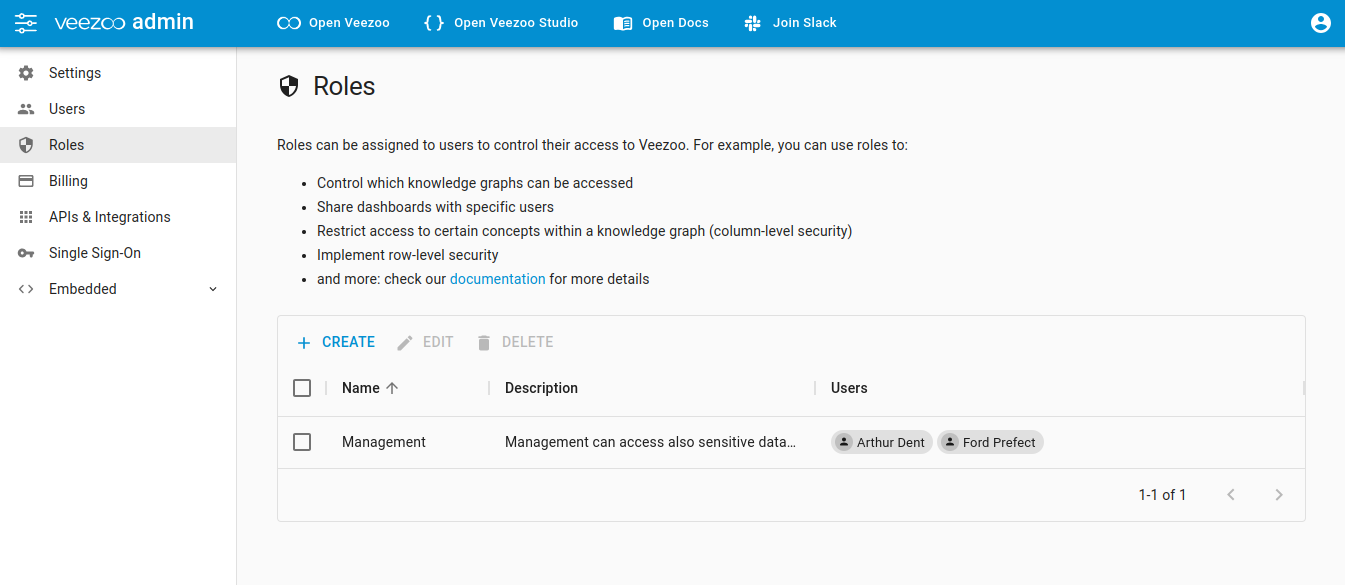
To define a role:
- Go to the Roles page
- Click on the Create button
- Enter the name and description for the role
- Assign users to the role.
Here is how the interface looks like:
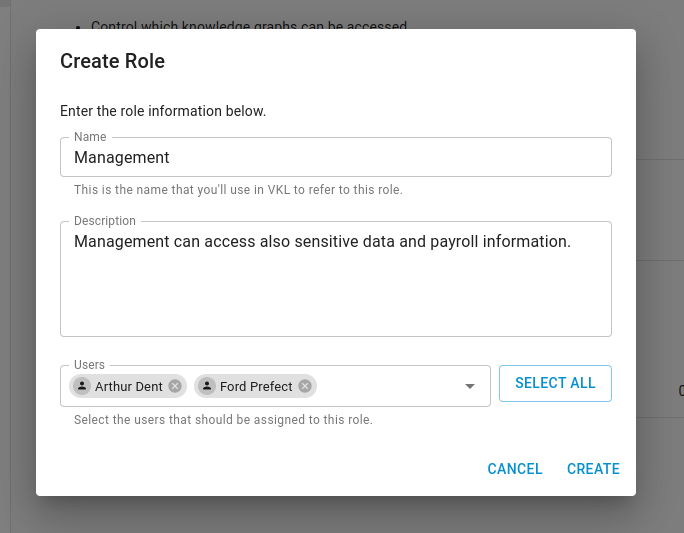
If you are utilizing Single Sign-On (SSO), you will manage role assignment through the Single Sign-On interface.
Role-Based Access Control (RBAC)
Once roles are defined and assigned to users, you can use these roles to manage access to different parts of Veezoo. This includes:
Knowledge Graphs
You can specify which roles have access to certain Knowledge Graphs. This allows you to control access to different data sets based on a user's role.
Read more about it under Managing Access to Knowledge Graphs.
Boards
Creators can share boards with specific roles. This lets you share analytical insights and dashboards with the right groups of users, enhancing collaboration while ensuring data security.
Read more about it under Sharing Boards with Roles.
Attributes in Knowledge Graphs
For even more granular access control, you can specify which attributes in a Knowledge Graph a role can access. This can help to ensure that sensitive data is only accessible to authorized roles.
Read more about it under Column-Level Permission.
Remember, the power of roles comes from their ability to aggregate users into groups with common access and permissions. Use roles to simplify the management of user access in Veezoo, and to create a secure and efficient environment for your data analytics.
Ensure that you regularly review and update role assignments to keep up with changes in job responsibilities and organizational structure.
If you encounter any issues or have questions about role management in Veezoo, don't hesitate to contact us for support.