Connecting to BigQuery
Connecting to BigQuery required a Service Account with permissions BigQuery User, BigQuery Data Viewer and BigQuery Metadata Viewer and a valid JSON key.
To create the user proceed to Google's Cloud Console and into IAM -> Service Accounts
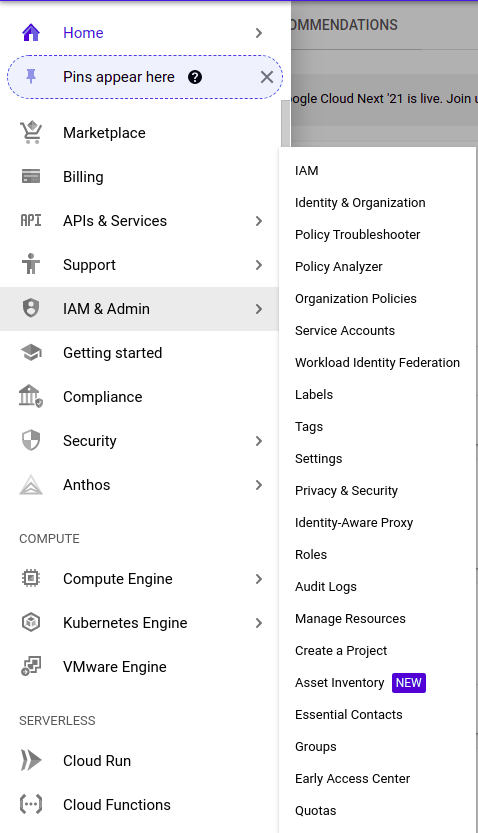
Create a new Service Account
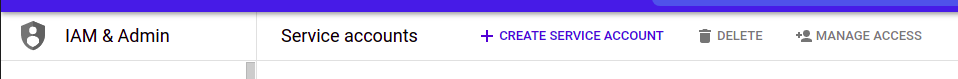
Choose a name and id for the service account
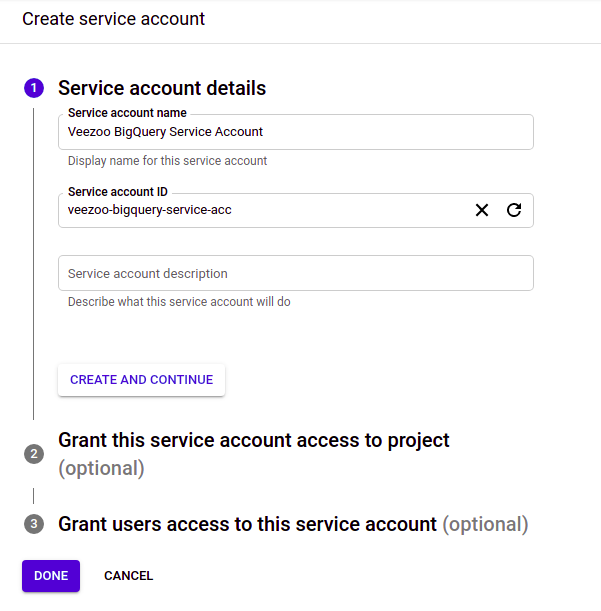
Add the necessary permissions and finish creating the account
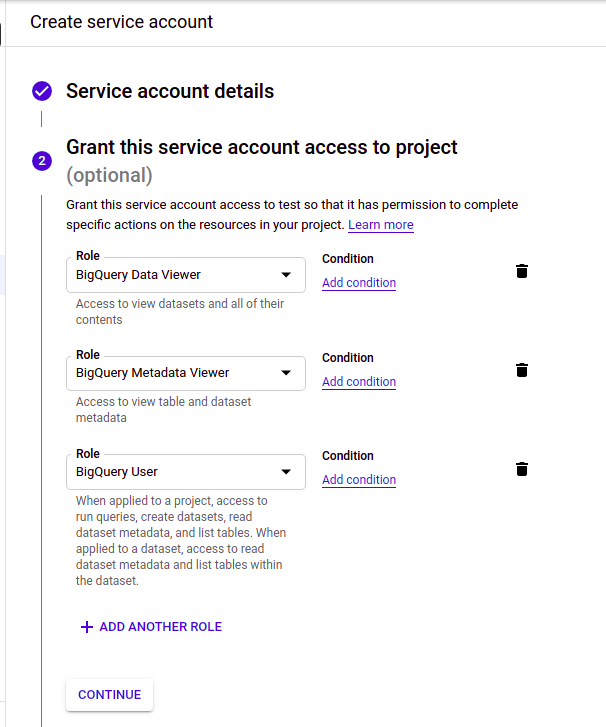
After creating the account, select it and go to Keys in order to create a new key for the Service Account
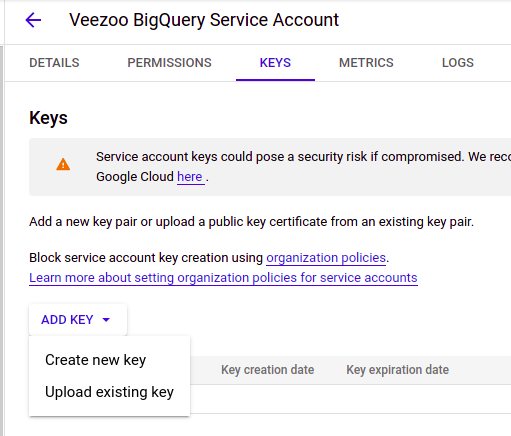
Choose JSON as the format for the key
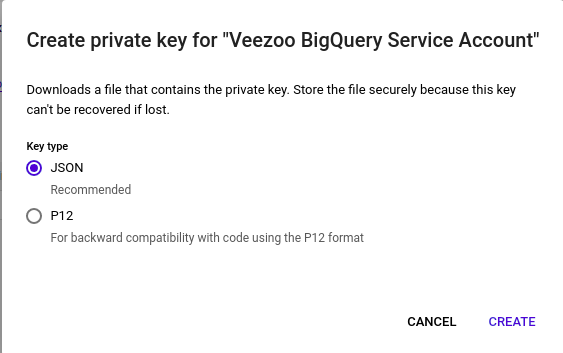
Finally, create a new Knowledge Graph in Veezoo and add all the necessary information.
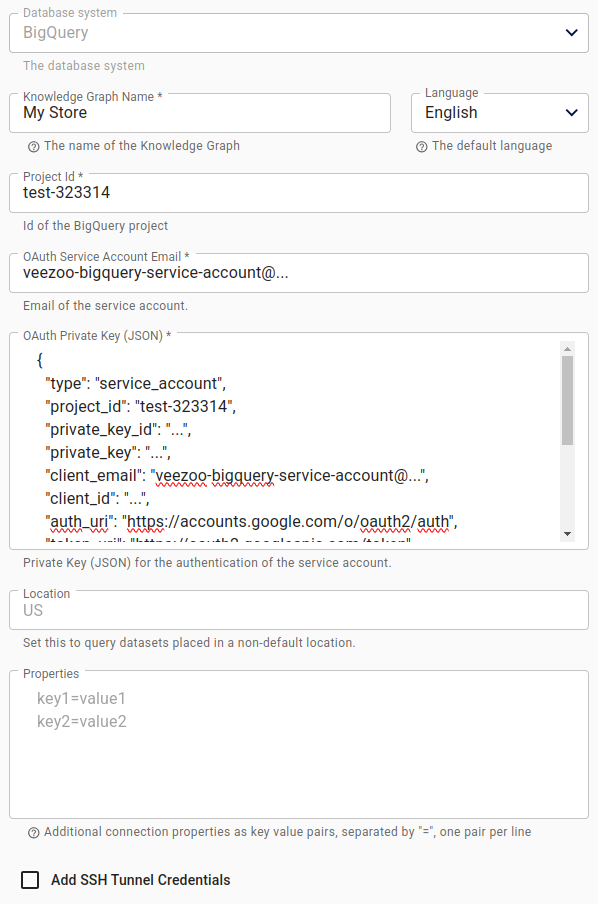
If the wanted datasets are not shown, check the location of the datasets in the BigQuery console and add it to the "Location" field.