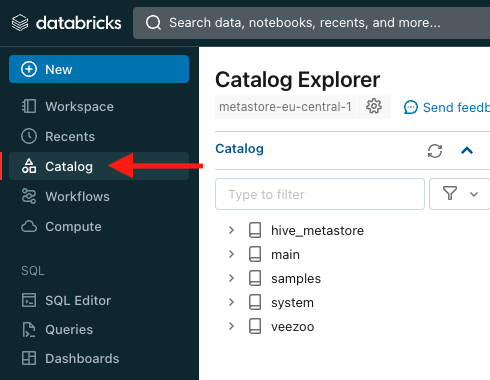Connecting to Databricks
The following guide shows how to configure Veezoo to connect to Databricks.
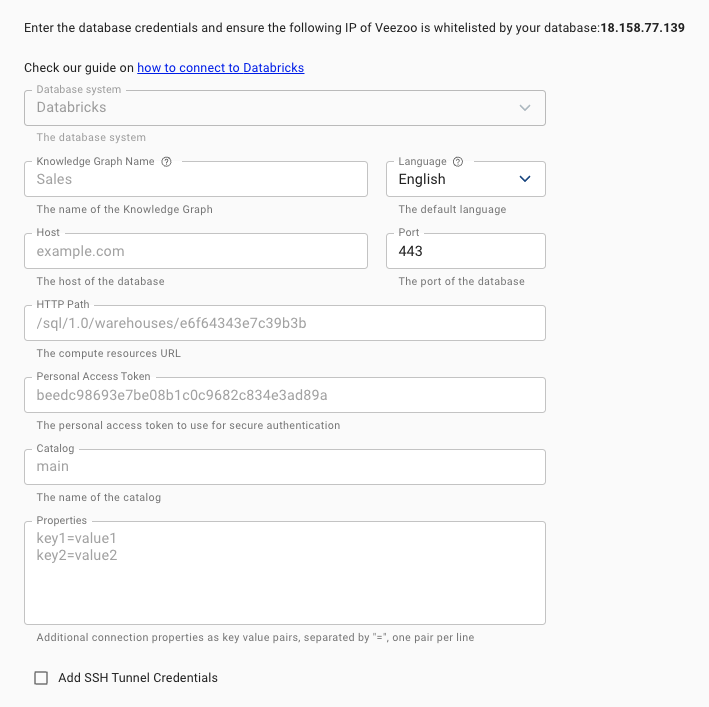
Finding the host and HTTP path
Veezoo supports connecting to both SQL warehouses and compute clusters.
We recommend using Serverless Databricks with Veezoo, as users don't need to wait for the warm-up period of the Classic/Pro model after a period of inactivity.
Connecting to a SQL warehouse
Select SQL Warehouses in the sidebar, choose the SQL warehouse you want to connect to, and open the Connection details tab.
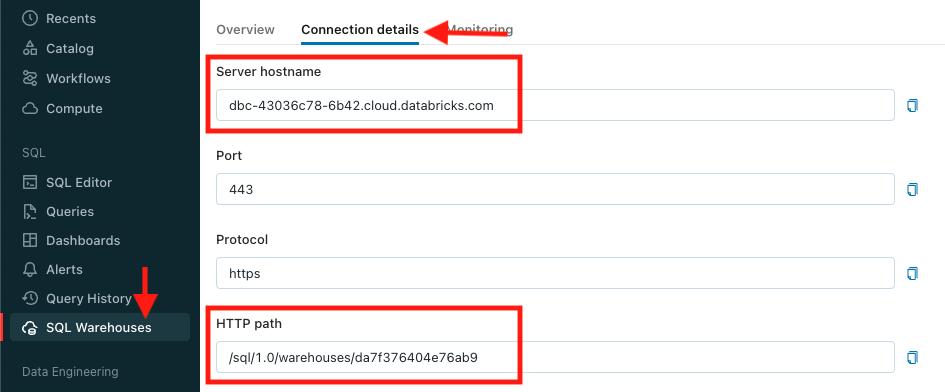
Connecting to a compute cluster
Select Compute in the sidebar, and choose the cluster you want to connect to. Then, expand the Advanced options and open the JDBC/ODBC tab.
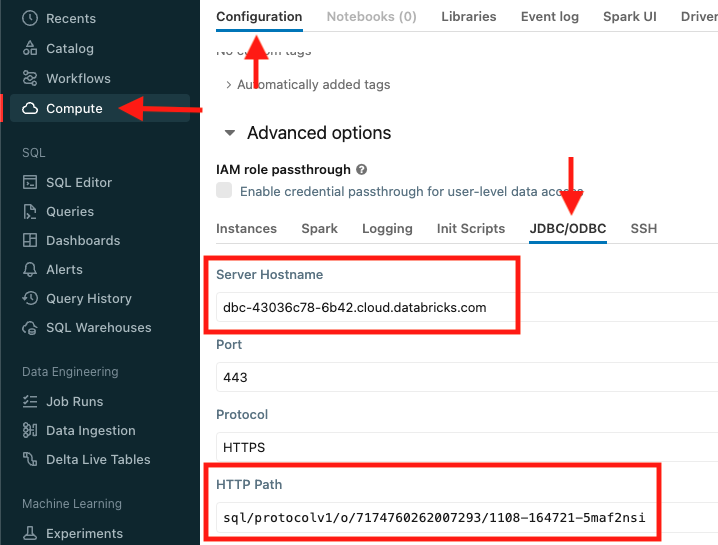
Creating a Personal Access Token
To create a Personal Access Token, go to User Settings, Developer, Access tokens, and click on Generate new token.
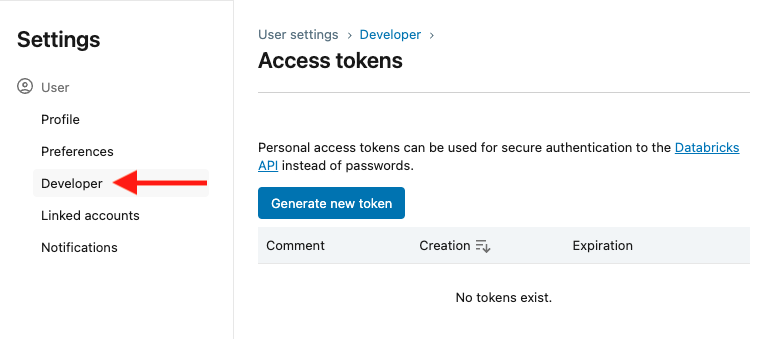
Make sure that the lifetime of the token is long enough for your needs, or empty for the token to never expire.
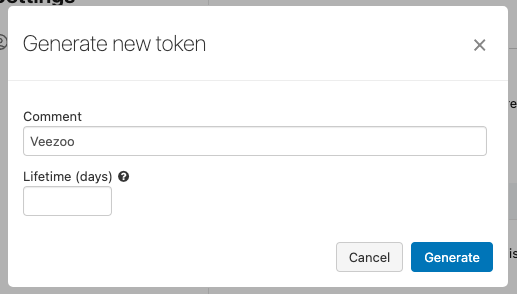
Save the token in a safe place, as you will not be able to see it again.
Finding the catalog of your database
Select Catalog in the sidebar, and use the catalog name containing the database you want to connect to.